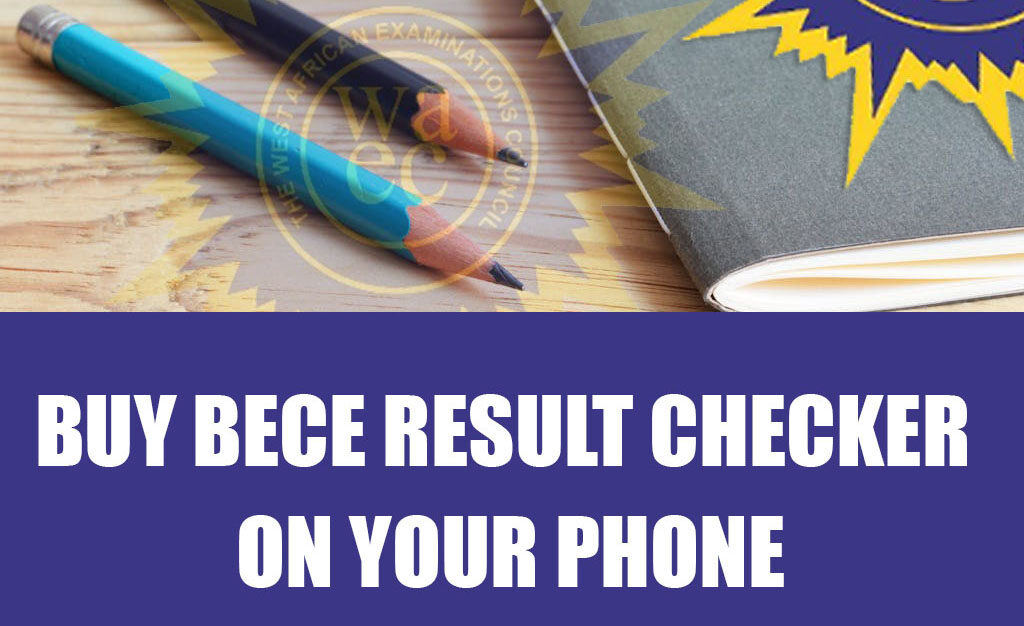
How do I buy the BECE result checker on your phone? Don’t worry, buy your bece results checker on your phone using these easy to follow steps provided in this post. The West African Examination Council made it easy for students who sat and wrote their Basic Education Certificate Examination to buy their result checkers on their phones. You must follow these simple methods below to purchase your BECE results checker on your phone.
Sellpincodes.com Website
The first place to buy your BECE results checker is sellpincodes.com. This online sales point makes access to the checker so easy and convenient. Follow the steps below to purchase.
- Navigate to sellpincodes.com
- On the home page, click on Buy WAEC Results Checker
- On the opened dialog box, select BECE from the type and Select the quantity to buy
- The payment option is strictly Mobile Money. Select your network (MTN, Vodafone, AirtelTigo)
- Enter your mobile number and click Pay Now.
- Approve the payment on your phone.
- Now select to print or view your voucher after successful payment.
There are other instructions on this page in case of a delayed payment approval pop-up.
Buy BECE Results Checker On Phone With MTN Mobile Money
For the steps to buy the BECE results checker using MTN Mobile Money.
- Dial *170#
- Select option 2 (MoMoPay & Pay Bill)
- Select option 2 (Pay Bill)
- Select option 5 (General Payment)
- Enter payment code (monicliq) Please take note of the spelling.
- Enter amount
- Enter Reference (WASSCE )
- You then need to enter your MoMo Pin to authorize the transaction. The BECE checker (Serial number and Pin) will be sent to your phone via SMS after a successful payment.
USSD Code (All Networks)
Use the USSD Code to buy the BECE results checker across all networks (MTN, Vodafone, AirtelTigo).
- Dial 92044#
- Select option 1 (Buy WAEC checker)
- Select option 1 (BECE)
- Select the quantity you want to buy.
- Select 1 (YES) for mobile money payment
- Authorize the transaction to complete the process. You will receive the checker by SMS after a few minutes
Please Note: Do not delete the payment confirmation message after a successful payment. If you do not receive your serial number and pin via SMS, you must contact the support line for a complaint and provide your payment transaction ID. This may be the only way to retrieve your checker serial number and pin.
Ghana Post Service USSD Code (*885#)
Use the Ghana Post Service Short Code (USSD) to buy the BECE results checker across all networks (MTN, Vodafone, AirtelTigo).
- Dial *885#
- Select option 2 (Forms and E-Vouchers)
- Select option 5 (WAEC)
- Select option 2 (BECE RESULT CHECKER)
- Here you will see the price information. Select option 1 (Continue) to continue
- Enter your name (Can be your first name or last Name)
- The next option is the transaction details (Unit price, Quantity, Service Charge, Total Amount) Select option 1 (Confirm Payment)
- Wait for the pop-up transaction message. Enter your Mobile Money Pin to authorize the transaction.
The BECE checker (Serial number and Pin) will be sent to your phone via SMS after a successful payment. To check your BECE result visit eresults.waecgh.org or follow the process to check your bece results.
Make sure to follow all the processes correctly to Buy the BECE Result Checker On Your Phone.
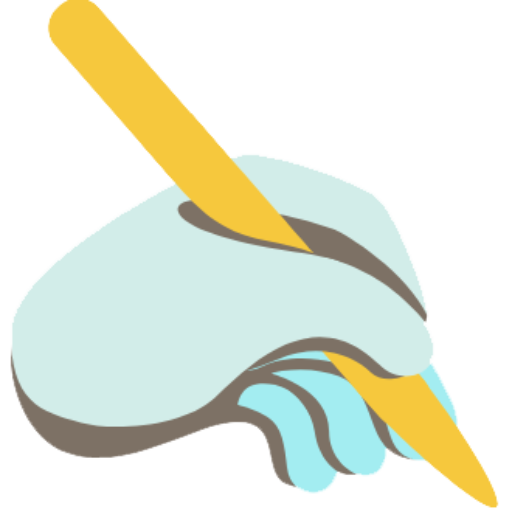
Can i get answers
Answers coming soon. Something good is coming your way
[…] check your BECE result on phone.To be able to check your BECE results on phone, you first need to buy the BECE results checker. Once you have your BECE results checker, fellow the process below to […]