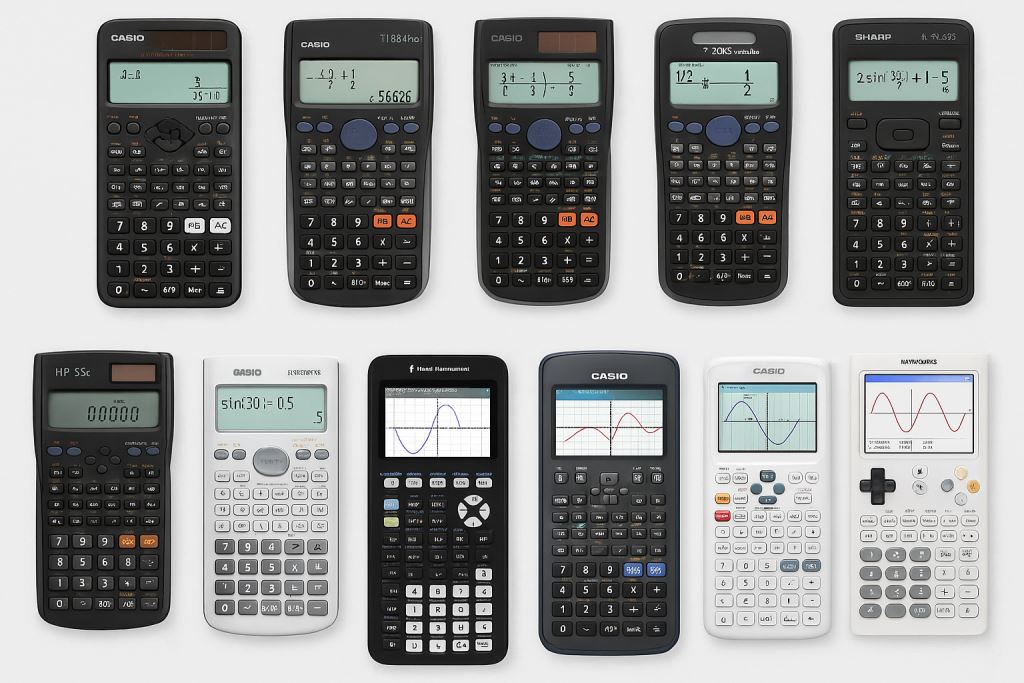
A scientific calculator is an essential tool for students, whether you’re tackling algebra, physics equations, or engineering calculations. Unlike basic calculators, these advanced devices help solve complex mathematical functions like logarithms, trigonometry, and statistics, saving time and reducing errors.
But with so many models available, how do you choose the right one? Should you go for a programmable calculator or a standard one? What features do you really need for your coursework and exams?
Don’t panic, we’ve got your back. In this guide, we’ll break down the top scientific calculators for students, including exam-friendly picks, budget steals, and feature-packed powerhouses. We’ll answer burning questions like:
Which calculators are allowed on the SAT?
What’s the best scientific calculator for algebra or physics?
How do you even USE half these buttons?!
At the end of this guild, whether you’re in high school or college, you’ll find the perfect calculator to make your studies easier.
Why Scientific Calculators So Essential
Think of them as your personal math sidekick. As mentioned earlier, they handle logarithms, trigonometry, fractions, and even statistics with ease. For students in math-heavy fields like engineering, physics, or economics, they’re practically a survival tool. Ever tried solving a quadratic equation by hand during a timed exam? Hmm, It’s stressful. A scientific calculator crunches those numbers in seconds, giving you more time to focus on understanding the problem instead of getting lost in arithmetic.
Factors to Consider When Choosing a Scientific Calculator
Now that we’ve established why you need a scientific calculator, let’s dive into the nitty-gritty of how to choose the right one. With so many options out there, it’s easy to feel overwhelmed. But don’t worry, we’ll break down the key factors to help you pick a calculator that’s as sharp as your brain.
1. Display Type: Natural vs. Traditional
Imagine typing an equation and seeing it on the screen exactly how it looks in your textbook. That’s the magic of a natural display (sometimes called a “textbook display”). These calculators, like the Casio fx-991EX or TI-30XS, show fractions, exponents, and square roots in their familiar written form. This is super helpful for visual learners or when checking your work for errors.
On the flip side, traditional displays (like the classic Casio fx-260) use a single-line format, where equations appear as a string of numbers and symbols. While these are simpler and cheaper, they can get confusing with complex formulas. For example, “½ + √9” might look like “1/2+3” on a traditional screen, which isn’t as intuitive.
Pro Tip: If you’re taking exams like the SAT or ACT, check if your test allows natural displays. Some exams restrict certain models, so don’t skip the fine print.
2. Functions: More Than Just Basic Math
Scientific calculators aren’t just for adding and subtracting. The best ones handle algebra, calculus, statistics, and even engineering functions. Here’s what to look for:
Algebra & Trigonometry: Sine, cosine, tangent, logarithms, and powers.
Calculus: Some models offer basic differentiation or integration (great for intro college courses!).
Statistics: Mean, median, standard deviation, and regression analysis.
Bonus Features: Unit conversions, constants (like π or gravitational acceleration), or even equation solvers.
If you’re an engineering student, prioritize calculators with matrix operations or complex number support. For stats-heavy courses, go for one with a robust statistical toolkit.
3. Programmability: Friend or Foe?
Programmable calculators (like the HP 35s) let you store formulas or create shortcuts for repetitive tasks. Sounds cool, right? But hold up, many standardized exams BAN programmable models because they could give you an unfair advantage. The SAT, ACT, and AP exams typically require “non-programmable” calculators, so stick to locked-down models like the TI-36X Pro if exams are on your radar.
That said, programmability can be a game-changer for college projects or advanced courses. Just know your priorities.
4. Exam Acceptance: Don’t Get Disqualified!
Picture this: You show up for the SAT, ready to conquer the math section, only to have your calculator confiscated because it’s not approved. Avoid this nightmare by double-checking your exam’s rules. Most tests publish lists of approved calculators (e.g., the SAT allows all non-programmable scientific calculators). When in doubt, opt for a widely accepted model like the Casio fx-991EX or TI-30XS.
5. Battery vs. Solar: Power Matters
Will your calculator die mid-exam? Most scientific calculators are solar-powered with battery backup, which is ideal, you get the eco-friendly perks of solar and the reliability of a battery. But some models (like the Casio fx-260) are solar-only, which works great… unless you’re taking a test in a dimly lit room.
If you go for a battery-only model, keep spare batteries in your backpack. Trust me, you don’t want to beg your proctor for AAA batteries during finals week.
Pro Tip
Your calculator should match your classes, exams, and personal needs. A high school freshman might thrive with a basic model, while an engineering major might need advanced functions. And always, always prioritize exam compatibility, no one wants last-minute panic!

Best Scientific Calculators for Students
Choosing the right scientific calculator depends on your field of study, required functions, and budget. Below are 10 of the best scientific calculators for high school and college students, covering a range of needs from basic calculations to advanced engineering computations.
1. Casio fx-991EX ClassWiz – Best Overall for Students
A powerful non-programmable calculator with an intuitive high-resolution display, ideal for high school and college math.
- Natural textbook display for easy readability
- Supports matrices, complex numbers, and statistics
- Solar-powered with battery backup
- Con: No programmability for advanced users
- 🔗 Check Price on Amazon
2. Texas Instruments TI-36X Pro – Best for Engineering & Science Students
Offers advanced functions like calculus, statistics, and engineering notation, making it perfect for STEM students.
- MultiView display to show multiple calculations at once
- Handles algebraic equations and unit conversions
- Non-programmable and exam-approved
- Con: No graphing feature
- 🔗 Check Price on Amazon
3. Casio fx-115ES PLUS – Best Budget Scientific Calculator
A cost-effective choice with essential functions for high school and college students.
- Natural Display for easy reading
- Supports fractions, exponents, and logarithms
- Solar-powered with battery backup
- Con: No matrix calculations
- 🔗 Check Price on Amazon
4. Texas Instruments TI-30XS MultiView – Best for High School Math & Science
A reliable, non-programmable option with a four-line display for better visibility.
- Supports statistics, algebra, and trigonometry
- Can perform fraction calculations and simplifications
- Solar and battery-powered
- Con: Not suitable for advanced college-level courses
- 🔗 Check Price on Amazon
5. Sharp EL-W516TBSL – Best for Algebra & Trigonometry Students
Packed with over 500 functions and a WriteView display for step-by-step problem solving.
- Supports fractions, logarithms, and equation solving
- Multi-line display for easy calculations
- Battery and solar-powered
- Con: Bulky design compared to other models
- 🔗 Check Price on Amazon
6. HP 35s Scientific Calculator – Best Programmable Scientific Calculator
A programmable calculator ideal for college engineering and physics students.
- RPN (Reverse Polish Notation) and Algebraic modes
- Dual-line LCD display
- Durable and long battery life
- Con: Steeper learning curve for beginners
- 🔗 Check Price on Amazon
7. Casio fx-300ES PLUS 2nd Edition – Best for Standardized Exams (SAT, ACT, PSAT)
Simple yet effective, approved for SAT, PSAT, and ACT exams.
- Natural Display for better equation visualization
- Covers basic algebra, trigonometry, and statistics
- Solar-powered with backup battery
- Con: No advanced functions like matrices or programming
- 🔗 Check Price on Amazon
8. Texas Instruments TI-84 Plus CE – Best for Pre-Calculus & AP Classes
A powerful calculator that includes graphing capabilities for advanced high school and college math.
- Full-color backlit display
- Graphing functionality for calculus, algebra, and trigonometry
- Rechargeable battery
- Con: Expensive compared to standard scientific calculators
- 🔗 Check Price on Amazon
9. Casio fx-9860GII – Best for College Math & Engineering
A hybrid between a scientific and graphing calculator with a user-friendly interface.
- Supports complex calculations, graphing, and programming
- High-resolution display with backlight
- USB connectivity for data transfer
- Con: Not permitted in some standardized tests
- 🔗 Check Price on Amazon
10. NumWorks Graphing Calculator – Best for Modern Design & Customization
A sleek, open-source calculator with a user-friendly interface, great for coding enthusiasts.
- Python programming support
- Intuitive color display
- Lightweight and stylish design
- Con: Limited advanced features compared to TI-84
- 🔗 Check Price on Amazon
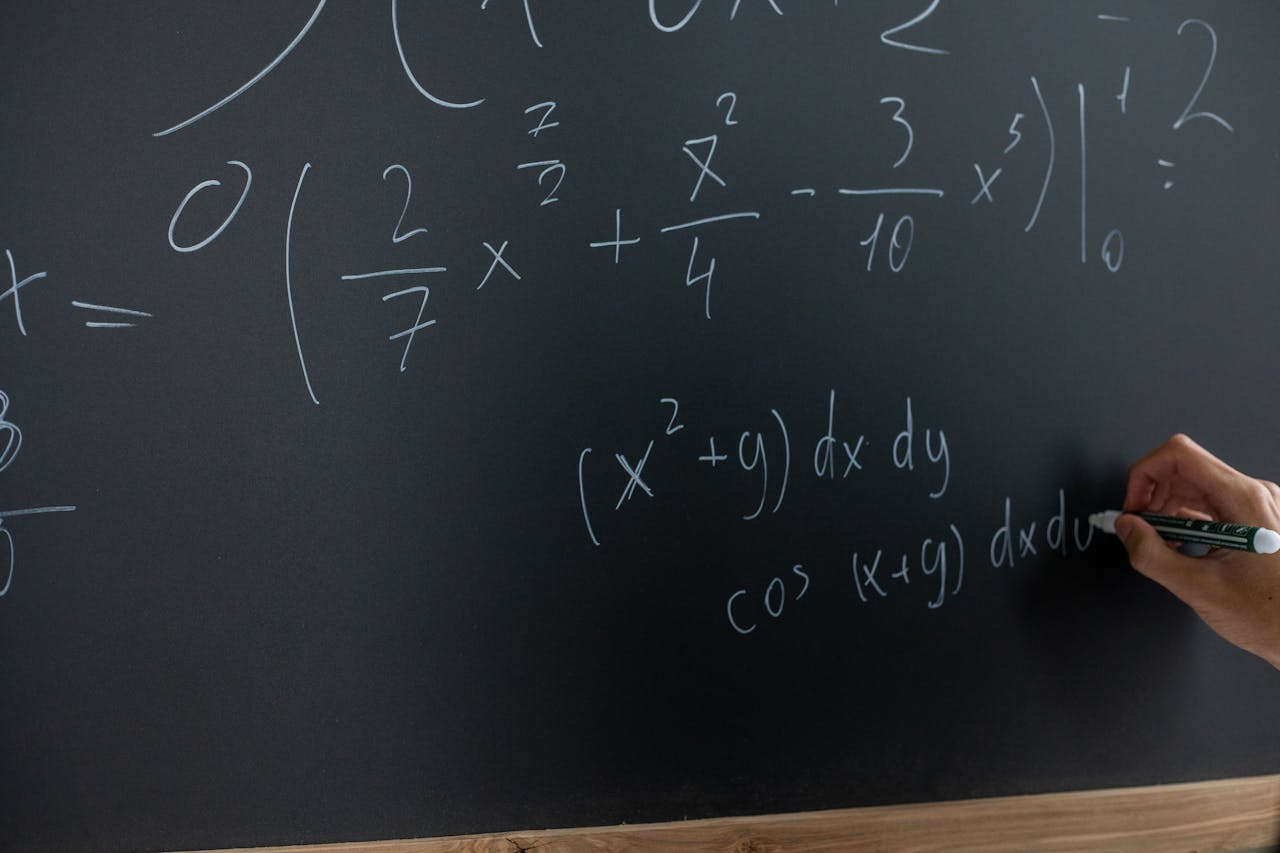
How to Use a Scientific Calculator Effectively
Now that you’ve (hopefully) found your dream scientific calculator, let’s talk about how to wield it like a pro. Even the fanciest calculator won’t help if you’re just staring at buttons. But don’t stress, we’ll cover the basics, share shortcuts, and drop exam hacks to turn you into a calculation ninja.
Mastering Common Functions of a scientific calculator
Most scientific calculators have similar core functions, but the button layouts can vary. Here’s a crash course on tackling key tasks:
- Fractions & Mixed Numbers
Example: Inputting ¾ or 5½.
Look for a button labeled a b/c (Casio) or ▶ (TI). For ¾, type 3 → a b/c → 4. For mixed numbers like 5½, type 5 → a b/c → 1 → a b/c → 2.
Why it matters: No more decimal confusion—keep answers precise for exams!
- Logarithms & Exponents
Example: Calculating log₁₀(100) or 2⁵.
Use the log button for base 10 logs. For log₅(25), you’ll need the change-of-base formula: log(25) ÷ log(5).
For exponents like 2⁵, hit 2 → ^ → 5 → =.
- Trigonometry (sin, cos, tan)
Always check if your calculator is in degrees or radians mode (look for a DEG or RAD indicator). Wrong mode = wrong answers.
- Statistics Mode
Example: Finding the mean of 5, 7, 9.
Enter STAT mode (often a dedicated button), input data points, then use shortcuts for mean (x̄), standard deviation (σ), etc.
- Solving Equations
Some calculators (like the Casio fx-991EX) have an equation solver. For a quadratic equation like x² + 2x – 3 = 0, input the coefficients, and let the calculator spit out the roots.
Exam Survival Tips
- Practice Before Test Day
Don’t wait until the night before to learn how your calculator works. Recreate homework problems to build muscle memory.
- Use the “ANS” Button
The ANS (answer) key stores your last result. Use it for multi-step problems to avoid rewriting numbers.
- Double-Check Critical Inputs
Accidentally typed 5.2 instead of 52? A misplaced decimal can wreck your answer. Glance at the screen before hitting =.
- Beware of Over-Reliance
Calculators are tools, not magic wands. For simple arithmetic (like 10 ÷ 2), do it mentally to save time.
- Reset Before Exams
Clear all stored data or settings (like radians mode) to avoid surprises. Some proctors even require it. Check – How to Create an Effective Study Schedule, A Step-by-Step Guide
Time-Saving Shortcuts of Scientific Calculators
- Repeating Calculations: Use the REPLAY arrow keys (on Casio/TI) to edit previous equations instead of retyping them.
- Memory Storage: Save constants (like π or formulas) to memory slots (e.g., STO → 1).
- Toggle Between Fractions/Decimals: On many models, pressing S⇔D converts answers instantly.
Ready to upgrade?
Check out these top-rated scientific calculators on Amazon to find your perfect match. From budget-friendly basics to feature-packed powerhouses, there’s something for every student.
The Golden Rule: Know Your Calculator’s Limits
Even the best scientific calculator can’t do everything. For example, most can’t graph functions or solve systems of equations (that’s a job for graphing calculators). Stick to what yours is designed for, and you’ll avoid frustration.
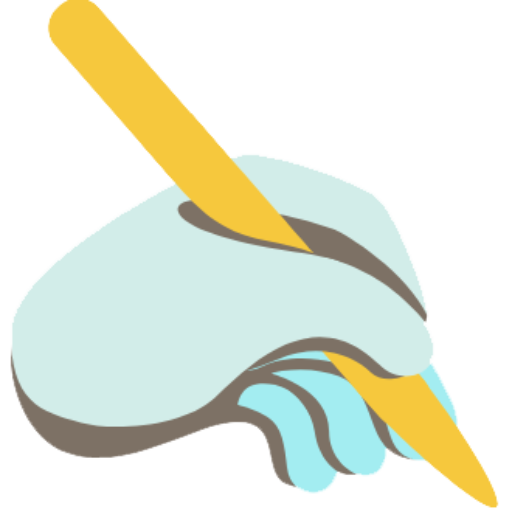
Add a Comment