Online and laptop shops are clustered with different types of laptops, making it difficult choosing the best laptop. Trust me, I have been in such a position many times. Choosing the right laptop is one of the most critical decisions, especially if you are new to it. Whether you’re a college freshman or a high school senior, a good laptop can be your ultimate study buddy, helping with assignments, research, and even leisure activities. A laptop that is a perfect match for your academic needs, budget, and lifestyle. From taking notes in class to editing videos for a creative project, students need laptops that strike a balance between portability, performance, and affordability. In this guide, we’ll explore everything you need to know to pick the best laptops for students. We also provide recommendations to various laptops that can cater for your needs. Whether you’re a tech savvy programmer or an art major, there’s a laptop out there tailored to your requirements.
Key Considerations for Choosing a Laptop as a Student
Portability and Battery Life
- Lightweight Designs: Imagine carrying your laptop across campus all day, from lecture halls to group study sessions in the library. A heavy laptop can quickly become a burden. That’s why choosing a lightweight laptop, ideally under 3 pounds is a game changer. It keeps your backpack manageable, making those daily commutes more comfortable. This point comes first because of personal experience using heavy laptops.
- Compact Sizes: A laptop with a screen size of 13-14 inches strikes the perfect balance. It’s small enough to fit in a standard backpack but large enough to take notes during class or work on assignments without straining your eyes. This option is very necessary.
- Battery Life: Picture this: You’re halfway through an important lecture, and your laptop suddenly dies because there’s no power outlet nearby. Avoid this hassle by opting for a laptop with at least 8-10 hours of battery life. This ensures it lasts through a full day of classes and study sessions without needing constant recharging. Making the right choice can save you from this mess.
- Fast Charging Features: Some laptops, like the Lenovo Yoga or Dell Inspiron series, offer fast charging technology. This means you can grab a quick charge during your lunch break and have enough battery to last the rest of the day.
- Energy-Efficient Processors: Laptops with energy-efficient processors, like Intel’s Evo-certified models or AMD Ryzen chips, not only extend battery life but also ensure smooth performance for all your tasks.
Performance and Specifications
- RAM and Multitasking: If you’re the type of student who keeps dozens of tabs open while switching between writing essays, watching lectures, and chatting with friends, at least 8GB of RAM is a must. For engineering or design students who use resource-heavy programs like AutoCAD or Photoshop, 16GB ensures lag-free multitasking.
- Processor Power: A processor is the brain of your laptop. For most students, an Intel Core i5 or AMD Ryzen 5 offers the perfect blend of performance and affordability. However, STEM students who run simulations or coding environments might benefit from a Core i7 or Ryzen 7 processor.
- Storage Options: An SSD (Solid-State Drive) is essential for fast boot times and quick file access. Imagine opening a large document seconds before a presentation without waiting for your laptop to catch up. A 256GB SSD is usually enough, but if you work with large files, like videos or 3D models, consider a 512GB SSD or an external drive for extra storage.
- Graphics Capability: If you’re into video editing, animation, or gaming, you’ll need a laptop with a dedicated GPU like NVIDIA GeForce GTX. For general tasks, integrated graphics in modern processors work perfectly fine.
- Upgradability: Think ahead, can you upgrade the RAM or storage if needed? Some laptops, like Dell Inspiron models, allow upgrades, which can save you money in the long run.
Durability and Build Quality
- Rugged Builds: If you frequently travel or attend outdoor events, you need laptops that can withstand bumps and drops. Models like the Lenovo ThinkPad are known for their durability and reliability.
- Spill Proof Keyboards: Imagine spilling your coffee during an all-nighter at the library. A laptop with a spill resistant keyboard can prevent damage, saving you from a costly repair.
- Metal Chassis: Laptops with aluminum or magnesium alloy bodies are not only durable but also stylish. They resist scratches and dents better than plastic ones, making them perfect for long term use.
- Hinge Strength: Weak hinges can cause your laptop screen to wobble or even break over time. For 2-in-1 laptops, sturdy hinges ensure smooth transitions between tablet and laptop modes.
- Drop Resistance: If you’re a bit clumsy or often work in crowded spaces, consider laptops with reinforced corners, like the ASUS TUF series, which are built to handle minor accidents.
Budget and Value for Money
- Affordable Options: For students on a tight budget, Chromebooks are a lifesaver. They’re perfect for browsing, note-taking, and basic tasks while staying easy on the wallet.
- Mid-Range Picks: If you can stretch your budget, laptops like the MacBook Air or Dell XPS 13 offer excellent performance and build quality, making them worth the investment.
- Refurbished Laptops: Certified refurbished laptops from reliable sources like Apple or Amazon often come at a significant discount and perform just as well as new ones.
- Student Discounts: Did you know brands like Apple, Microsoft, and Lenovo offer special pricing for students? Combine these discounts with seasonal sales for even greater savings.
- Future-Proofing: Spending a little extra on a laptop with better specs now can save you from upgrading in a couple of years, making it a smarter investment in the long run.
Software Compatibility
- Operating Systems: Windows laptops are versatile and work well for most courses. macOS is a favorite among creatives, while Linux is ideal for programming and IT students. Choose one that fits your needs.
- Academic Software: Ensure your laptop supports tools you’ll need for your studies, like Microsoft Office for writing papers, MATLAB for engineering, or Adobe Creative Suite for design work.
- Cross Platform Access: If you have a smartphone or tablet, consider a laptop that integrates seamlessly with those devices. For instance, Apple’s ecosystem allows effortless syncing between iPhones, iPads, and MacBooks.
- Free Alternatives: If you’re looking to save money, consider free tools like Google Workspace or LibreOffice, which work well for most academic tasks.
- Regular Updates: Laptops with frequent software updates not only keep your system secure but also improve performance over time.

Differences Between SSD and HDD
When choosing the best laptops for students, one critical decision revolves around storage type. Should you go for a Solid State Drive (SSD) or a Hard Disk Drive (HDD)? Let’s break down the key differences, pros, and cons to help you decide.
Speed and Performance
- SSD: Think of an SSD as the Usain Bolt of storage, it’s incredibly fast. It can boot up your laptop in seconds, launch applications instantly, and transfer files in the blink of an eye. If you are juggling deadlines, this speed can make all the difference.
- HDD: HDDs are much slower. They can take minutes to start your laptop or load large files, which can be frustrating if you’re rushing to finish a project.
Durability
- SSD: Since SSDs have no moving parts, they’re highly durable. If you accidentally drop your laptop, your data is less likely to be affected.
- HDD: HDDs, on the other hand, rely on spinning disks. A sudden jolt or drop can cause physical damage, leading to potential data loss.
Storage Capacity
- SSD: While SSDs are faster, they often come with smaller storage capacities in budget laptops (e.g., 256GB or 512GB). This is sufficient for most students but might require external storage for larger files.
- HDD: HDDs are known for offering more storage at a lower cost. For example, you can get 1TB of storage in an HDD laptop at the same price as a 256GB SSD model.
Price
- SSD: SSDs are pricier per gigabyte. However, their performance and reliability often justify the higher cost, best for you if you value speed.
- HDD: If you’re on a tight budget and need a lot of storage, HDDs are the more affordable option.
Noise and Heat
- SSD: Silent and cool. SSDs don’t make noise because they lack moving parts. This is perfect for studying in quiet environments like libraries.
- HDD: HDDs can be noisy as they spin, and they tend to generate more heat, which might make your laptop less comfortable to use on your lap.
Which Is Better for Students, SSD or HDD?
For most students, an SSD is the better choice. The speed and reliability make it ideal for everyday tasks, from opening multiple browser tabs for research to editing assignments. However, if you need a lot of storage for videos, large projects, or creative work and have a tight budget, consider a laptop with an HDD or even better, a hybrid model with both SSD and HDD storage.
Best Laptops for Students
1. Apple MacBook Air M2

Apple Macbook Air M2 (2022) is an excellent choice for college students seeking a balance between performance, portability, and battery life. Equipped with Apple’s latest M3 chip, it delivers impressive speed and efficiency, making it suitable for multitasking, running demanding applications, and ensuring smooth performance throughout the academic day.
Specifications:
- Processor: Apple M2 chip
- Display: 13.6-inch Liquid Retina display with True Tone
- Memory: 8 – 16GB unified memory
- Storage: 256GB SSD (configurable options available)
- Battery Life: Up to 18 hours
- Weight: 2.7 pounds
- Operating System: macOS Ventura
Pros:
- Outstanding battery life for all-day use
- Silent, fanless design
- Exceptional build quality with a sleek aluminum finish
- Fast and efficient performance for multitasking and demanding tasks
Cons:
- Limited port selection (2 USB-C ports)
- Price can be high compared to some Windows alternatives
Price: Approximately $696 – $875 (may vary based on configurations and discounts).
Customer Feedback:
Customers praise its long battery life and ultra-portable design, which fits perfectly in backpacks. Reviews often highlight the display quality and the performance of the M2 chip for running heavy applications. Quick delivery and solid packaging from Amazon are frequently noted.
2. Dell XPS 13

The Dell XPS 13 is an excellent choice for students due to its ultra-slim design, vibrant display, and reliable performance. It’s lightweight and portable, making it ideal for carrying around campus while still packing enough power for productivity and creative tasks.
Specifications:
- Processor: 13th Gen Intel Core i7-1355U
- Display: 13.4-inch Full HD+ (1920 x 1200) InfinityEdge display
- Memory: 16GB LPDDR5 RAM
- Storage: 512GB SSD
- Battery Life: Up to 12 hours
- Weight: 2.59 pounds
- Operating System: Windows 11 Home
Pros:
- Sleek, premium build with ultra-thin bezels
- Vibrant display with excellent color accuracy
- Lightweight and portable
- Reliable performance for multitasking and moderate gaming
Cons:
- Limited port options (2 USB-C ports)
- Integrated graphics may not handle intensive gaming or heavy 3D rendering
Price: Around $1,009 – $1,459 (price may vary based on configuration and sales).
Customer Feedback:
Users often commend the Dell XPS 13 for its stunning display and compact size, which makes it perfect for students. Reviews highlight its quick startup, excellent keyboard, and long battery life for working on assignments or streaming content. Fast shipping and secure packaging are also mentioned as positives.
3. Lenovo IdeaPad Flex 5

The Lenovo IdeaPad Flex 5 is a versatile 2-in-1 laptop perfect for students who want the flexibility of a touchscreen and stylus support. It’s a budget-friendly option that offers solid performance, portability, and adaptability for note-taking, studying, and entertainment.
Specifications:
- Processor: AMD Ryzen 5500U
- Display: 14-inch Full HD IPS touchscreen (1920 x 1080)
- Memory: 16GB DDR4 RAM
- Storage: 2TB HDD
- Battery Life: Up to 10 hours
- Weight: 3.3 pounds
- Operating System: Windows 11 Home
- Special Features: 360-degree hinge, keyboard light and fingerprint reader.
Pros:
- 2-in-1 functionality with a responsive touchscreen
- Affordable price point for students on a budget
- Decent performance for daily tasks and light multitasking
- Stylus included for creative or handwritten notes
Cons:
- Heavier than some ultrabooks
- Battery life could be longer for intensive usage
Price: Approximately $695 – $669 (may vary with promotions or upgrades).
Customer Feedback:
Students love the 2-in-1 design, finding the touchscreen and stylus invaluable for taking notes during lectures or sketching ideas. The laptop’s solid build and affordability are often praised, with many mentioning quick delivery and excellent customer support.
4. HP Pavilion 15

The HP Pavilion 15 strikes a great balance between affordability and performance, making it ideal for students. It offers a larger display for multitasking and productivity, along with a sleek design and reliable battery life for a variety of academic needs.
Specifications:
- Processor: Intel Core i7-135U
- Display: 15.6-inch Full HD (1920 x 1080) micro-edge display
- Memory: 16GB DDR4 RAM
- Storage: 1TB PCLe SSD
- Battery Life: Up to 8 hours
- Weight: 3.86 pounds
- Operating System: Windows 11 Home
Pros:
- Large display for enhanced productivity and multimedia use
- Excellent performance for everyday tasks and light multitasking
- Affordable pricing for its specs
- Backlit keyboard for working in low-light conditions
Cons:
- Slightly heavier compared to other ultrabooks
- Battery life could be better for extended study sessions
Price: Approximately $1,099 – $1459 (subject to discounts and promotions).
Customer Feedback:
Users frequently praise the HP Pavilion 15 for its smooth performance and spacious screen, which is perfect for multitasking or streaming lectures. The fast SSD and solid build quality are additional highlights, with many reviewers noting its great value for money and quick delivery.
5. ASUS ZenBook 14

The ASUS ZenBook 14 is a premium ultrabook designed for students who prioritize portability, battery life, and sleek design. With its stunning OLED display and powerful internals, it’s perfect for note-taking, multimedia, and running demanding applications.
Specifications:
- Processor: AMD Ryzen 7 7730U
- Display: 14-inch 2.8K OLED (2880 x 1800) NanoEdge display
- Memory: 16GB LPDDR5 RAM
- Storage: 1TB SSD
- Battery Life: Up to 15 hours
- Weight: 3.06 pounds
- Operating System: Windows 11 Home
Pros:
- High-resolution OLED display with vivid colors and deep contrast
- Lightweight and highly portable for students on the go
- Excellent battery life for long study sessions
- Ample storage for files, applications, and media
Cons:
- Integrated graphics may not suit heavy gaming or 3D rendering
- Slightly higher price point for budget-conscious students
Price: Approximately $820 – $1,349 (subject to discounts and promotions).
Customer Feedback:
Students frequently mention the vibrant OLED display, which enhances the experience of viewing notes, presentations, or videos. The long battery life and robust performance are standout features, and users appreciate the fast SSD for quick boot times. Delivery is often noted as reliable and prompt.
6. Acer Aspire 5

The Acer Aspire 5 is a budget-friendly laptop with reliable performance and a full HD display, making it an excellent choice for students. Its affordable price, decent battery life, and lightweight design ensure it meets everyday academic needs without breaking the bank.
Specifications:
- Processor: Quad-Core Processor
- Display: 15.6-inch Full HD (1920 x 1080) LED-backlit display
- Memory: 8GB DDR4 RAM
- Storage: 128 GB HDD
- Battery Life: Up to 10 hours
- Weight: 3.88 pounds
- Operating System: Windows 11 Home
Pros:
- Affordable price for students on a budget
- Large display for better productivity and entertainment
- Good battery life for all-day usage
- Multiple ports, including USB-C, HDMI, and Ethernet
Cons:
- Plastic build feels less premium compared to competitors
- Limited performance for demanding tasks like video editing
Price: Approximately $320 (may vary with sales or upgrades).
Customer Feedback:
Customers highlight the Acer Aspire 5 as a great value laptop with smooth performance for web browsing, word processing, and video streaming. The large screen and reliable battery life are appreciated by students. Fast shipping and responsive customer service are often noted as positives.
7. Microsoft Surface Laptop 4

The Microsoft Surface Laptop 4 is an elegant and powerful device, ideal for students who want a premium experience with a focus on productivity and style. Its sharp display, fast performance, and lightweight build make it perfect for studying, attending online classes, and creative work.
Specifications:
- Processor: Intel Core i7-1185G7
- Display: 13.5-inch PixelSense display (2256 x 1504)
- Memory: 16GB LPDDR4x RAM
- Storage: 512GB SSD
- Battery Life: Up to 11 hours
- Weight: 2.79 pounds
- Operating System: Windows 11 Home
Pros:
- Stunning PixelSense display with excellent color accuracy
- Lightweight and slim design for portability
- Strong performance for multitasking and creative tasks
- High-quality keyboard and trackpad for a comfortable typing experience
Cons:
- Higher price point compared to other student laptops
- Limited ports (only one USB-C and one USB-A)
Price: Approximately $1,299 (price may vary with promotions).
Customer Feedback:
The Surface Laptop 4 receives praise for its display quality and sleek design. Many students find it ideal for writing papers, attending virtual classes, and using creative software. Battery life and fast performance are highlighted as key advantages, with many customers appreciating the quick delivery from Amazon.
8. Samsung Galaxy Book Pro 360

The Samsung Galaxy Book Pro 360 is a 2-in-1 convertible laptop with impressive features, including a vibrant AMOLED display, strong performance, and flexibility for students who need a laptop that can double as a tablet. It’s ideal for creative work, note-taking, and multitasking.
Specifications:
- Processor: Intel Core i7-1165G7
- Display: 13.3-inch Full HD AMOLED touchscreen (1920 x 1080)
- Memory: 8GB LPDDR4x RAM
- Storage: 512GB SSD
- Battery Life: Up to 20 hours
- Weight: 2.29 pounds
- Operating System: Windows 11 Home
- Special Features: 360-degree hinge, included S Pen for drawing and note-taking
Pros:
- Vibrant AMOLED display with rich colors and deep blacks
- Convertible design offers tablet functionality for drawing and note-taking
- Excellent battery life for all-day use
- Lightweight and portable for easy carrying
Cons:
- Higher price point compared to traditional laptops
- The 13.3-inch screen may be small for users who prefer larger displays
Price: Approximately $1,249 (may vary based on promotions and configurations).
Customer Feedback:
Students rave about the versatility of the 2-in-1 design, especially for creative tasks and note-taking. The AMOLED display and long battery life are frequently highlighted, along with the included S Pen, which adds extra value for students who enjoy digital sketching. Quick shipping and reliable packaging are also noted by customers.
9. Lenovo ThinkPad X1 Carbon Gen 10

The Lenovo ThinkPad X1 Carbon Gen 10 is a premium ultrabook designed for students who need top-tier performance, durability, and security. It’s perfect for students pursuing engineering, programming, or business courses who require a powerful and reliable laptop for demanding tasks.
Specifications:
- Processor: Intel Core i7-1265U
- Display: 14-inch WQXGA (2560 x 1600) IPS display
- Memory: 16GB LPDDR5 RAM
- Storage: 512GB SSD
- Battery Life: Up to 10 hours
- Weight: 2.49 pounds
- Operating System: Windows 11 Pro
- Special Features: MIL-SPEC tested for durability, fingerprint reader, webcam privacy shutter
Pros:
- Ultra-durable build with MIL-SPEC certification
- Stunning high-resolution display with excellent color accuracy
- Slim and lightweight design for portability
- Strong performance for multitasking and productivity tasks
Cons:
- Premium price tag, making it less affordable for budget-conscious students
- Battery life may vary with heavy usage
Price: Approximately $1,799 (subject to discounts and configurations).
Customer Feedback:
The ThinkPad X1 Carbon is praised for its build quality and long-lasting durability, making it ideal for students who need a laptop that can withstand heavy daily use. The display quality and overall performance are frequently highlighted, along with the fast SSD and excellent keyboard. Many customers appreciate the quick delivery and robust packaging.
10. Razer Blade 15

The Razer Blade 15 is an excellent choice for students who want a laptop that excels in both performance and gaming. With a powerful processor and dedicated GPU, it’s ideal for students pursuing graphic design, video editing, or gaming-related studies, offering a perfect balance of power and portability.
Specifications:
- Processor: Intel Core i7-12700H
- Display: 15.6-inch Full HD (1920 x 1080) 165Hz display
- Memory: 16GB DDR5 RAM
- Storage: 512GB SSD
- Battery Life: Up to 7 hours
- Weight: 4.4 pounds
- Operating System: Windows 11 Home
- Graphics: NVIDIA GeForce RTX 3060
Pros:
- High-performance components suitable for gaming and creative tasks
- Crisp, high-refresh-rate display for smooth visuals
- Sleek and premium build quality
- Great for gaming, video editing, and heavy multitasking
Cons:
- Expensive compared to traditional student laptops
- Shorter battery life under heavy use due to high-performance components
Price: Approximately $1,699 (subject to promotions and configurations).
Customer Feedback:
The Razer Blade 15 is highly regarded for its impressive performance, especially in gaming and content creation. Users love the crisp display and smooth gameplay experience, while also appreciating the solid build quality and portability. Although it’s on the pricier side, it’s seen as a worthwhile investment for students with demanding software needs. Fast shipping and excellent packaging are often highlighted in reviews.
11. HP Envy x360 13

The HP Envy x360 13 is a 2-in-1 convertible laptop that offers a combination of solid performance, portability, and versatility, making it ideal for students who need a laptop that can adapt to various tasks. Whether you’re attending virtual classes, writing papers, or watching videos, this laptop excels.
Specifications:
- Processor: AMD Ryzen 5 7530U
- Display: 13.3-inch Full HD (1920 x 1080) touchscreen
- Memory: 8GB LPDDR4x RAM
- Storage: 256GB SSD
- Battery Life: Up to 11 hours
- Weight: 2.88 pounds
- Operating System: Windows 11 Home
- Special Features: 360-degree hinge, Bang & Olufsen speakers
Pros:
- 2-in-1 functionality for tablet-like use
- Great battery life for long study sessions
- Vibrant Full HD touchscreen with solid color accuracy
- Lightweight and easy to carry around
Cons:
- Limited ports (only two USB-C and one USB-A)
- Smaller storage capacity compared to other models
Price: Approximately $799 (price may vary with sales and configurations).
Customer Feedback:
The HP Envy x360 is praised for its versatility, allowing students to switch between laptop and tablet modes seamlessly. The touchscreen and responsive performance are highly appreciated, along with the long battery life. Many users also mention the excellent sound quality from the Bang & Olufsen speakers. Delivery is fast, and the packaging is secure.
12. Apple MacBook Pro 14-inch

The Apple MacBook Pro 14-inch is a high-end option for students who require exceptional performance for demanding tasks such as programming, video editing, or graphic design. With its powerful M2 Pro chip, long battery life, and premium display, it’s designed for students who need the best for both academics and creative work.
Specifications:
- Processor: Apple M3 Pro chip
- Display: 14-inch Liquid Retina XDR display (3024 x 1964)
- Memory: 16GB unified memory
- Storage: 512GB SSD
- Battery Life: Up to 17 hours
- Weight: 3.5 pounds
- Operating System: macOS Ventura
Pros:
- Exceptional performance with the M2 Pro chip, great for multitasking and demanding applications
- Stunning Retina XDR display with high brightness and color accuracy
- Long battery life for all-day usage
- Premium build quality and excellent keyboard
Cons:
- High price point compared to other laptops
- Limited port selection for students who require multiple connections
Price: Approximately $1,999 (subject to sales and configuration options).
Customer Feedback:
Students who use the MacBook Pro 14-inch often rave about its incredible performance, especially when working with intensive software like Final Cut Pro or Xcode. The battery life and display quality are also highly praised. However, many customers mention the premium price, which can be a barrier for those on a budget. Delivery is usually fast, and the packaging is secure.
Additional Tips for Buying The Best Laptop
When shopping for the best student laptops, there’s more to consider than just specs. These additional tips can make your buying process smoother and help you get the most out of your purchase.
Where to Buy
- Online Shopping: Platforms like Amazon, Best Buy, and official brand websites (e.g., Apple, Dell, Lenovo) often have student discounts and seasonal sales. Online shopping also allows you to compare multiple models and read reviews from other students.
- In-Store Shopping: If you’re unsure about specs or want to physically test the laptop before buying, visiting a store like Best Buy or a campus tech shop is a good idea. Some stores also have tech advisors who can guide you based on your needs.
- University Stores: Many universities have dedicated tech stores that offer exclusive discounts or bundles, such as free accessories or extended warranties.
- Refurbished Options: Certified refurbished laptops from reliable sources like Apple Refurbished or Amazon Renewed can save you money while still providing a reliable device.
- Student Discount Platforms: Websites like UNiDAYS or Student Beans often have partnerships with tech brands to offer significant savings for students.
Essential Laptop Accessories
- Backpacks with Laptop Compartments: Protect your laptop with a padded backpack designed for laptops. Brands like Herschel or Targus offer stylish yet functional options.
- Laptop Stands: For those long study sessions, a laptop stand can improve ergonomics and prevent neck strain. Foldable options like the MOFT stand are perfect for portability.
- External Hard Drives or SSDs: If your laptop has limited storage, an external drive like the Seagate Backup Plus or Samsung T7 SSD can store large files and backups.
- Wireless Mouse: A compact wireless mouse like the Logitech M325 can be a lifesaver for navigating documents or editing presentations with precision.
- Headphones or Earbuds: Noise-canceling headphones like the Sony WH-1000XM5 or affordable earbuds like the Jabra Elite 3 are great for focusing in noisy environments.
Warranty and Support
- Extended Warranties: Laptops are a big investment, so consider purchasing an extended warranty. It covers repairs or replacements for hardware failures beyond the standard warranty period.
- Accidental Damage Protection: For students prone to spills or drops, accidental damage protection is worth the extra cost. Brands like Dell and HP offer such plans.
- Customer Support Services: Choose brands with reliable customer support. Apple’s Genius Bar, Dell Premium Support, and Lenovo’s onsite repair services are some of the best in the industry.
- Software Support: Check if the laptop comes with free antivirus software or productivity tools like Microsoft Office 365. Many brands include these as part of student bundles.
- Return Policies: Ensure the retailer has a flexible return policy in case the laptop doesn’t meet your expectations after purchase.
Choosing the best laptops for students doesn’t have to be overwhelming. By understanding your academic needs, budget, and preferences, you can find a laptop that fits seamlessly into your student life. From lightweight designs and long battery life to powerful processors and durable builds, the perfect laptop should balance performance, portability, and value for money.
We’ve explored key considerations like storage options, performance specs, and additional tips such as where to buy and essential accessories. Remember, SSDs offer speed and reliability, while HDDs provide larger storage at a lower cost. Accessories like laptop stands, backpacks, and external drives can enhance your experience, while warranties and customer support provide peace of mind.
Ultimately, the best student laptops are the ones that meet your unique requirements, whether you’re a design student needing high graphics performance or a business major seeking portability and efficiency.
Now it’s your turn! What are your top priorities when choosing a laptop? Have questions or want to share your experience? Drop a comment below, and let’s discuss.
Read – Top 11 In-Demand College Courses
Disclaimer:
This post contains affiliate links. If you purchase through these links, I may earn a small commission at no extra cost to you. This helps support the blog and allows me to continue providing helpful content for students. Rest assured, I only recommend products that I genuinely believe will add value to your academic journey. Thank you for your support.
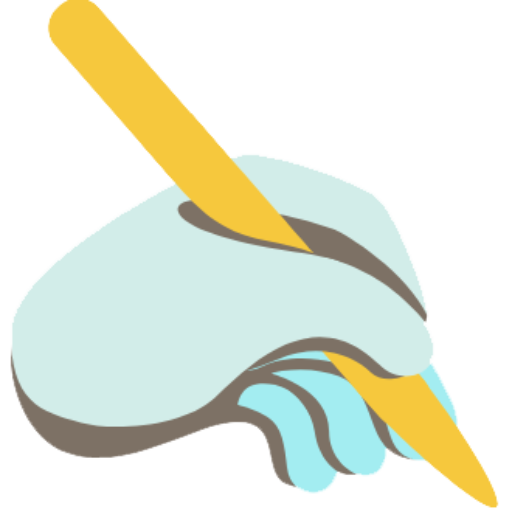

[…] Best Laptops for Students […]
[…] Read – Best laptops for students. […]