Imagine this, you’re diving headfirst into the exciting world of coding and engineering. You’re ready to build amazing things, creating a groundbreaking app, designing a sleek robot, or even exploring the vast universe of virtual reality. But wait, before you can unleash your inner tech wizard, you need the perfect weapon, a laptop that can handle the demands of your studies.
This blog post is your guide to finding the ultimate coding and engineering laptops. We’ll break down everything you need to know to choose a laptop that will not only survive your toughest projects but also help you thrive.
We’ll talk about the must-have features like a super fast processor (think of it as your laptop’s brain), enough RAM to keep all your programs running smoothly, and a super fast storage drive so you don’t waste time waiting for things to load. We’ll also explore the different operating systems and how they might fit your style.
But that’s not all, we’ll give you some real-world recommendations with specific laptop models that are perfect for coding and engineering students, whether you’re on a tight budget or ready to splurge.
By the end of this post, you’ll be armed with the knowledge to choose a laptop that will empower you to succeed in your studies and beyond. So, let’s get started on this exciting journey of finding the perfect tech companion for your academic adventures.

Key Feature of Best Laptops for Coding and Engineering Students
Before diving into finding the best laptops, let’s first talk about what makes up the best laptop for coding and engineering students. Choosing the right laptop as a coding or engineering student is crucial. Your laptop isn’t just a device, it’s your partner in learning, creating, and problem solving. But with so many options available, how do you know what to prioritize? Here’s a detailed guide to help you understand the key considerations for finding the perfect laptop.
1. Operating System
The operating system (OS) is the foundation of your laptop. It determines the software you can run, how you interact with your computer, and your overall experience. Consider these three most popular types of operating systems.
- Windows:
- Why it is popular: Windows is the most widely used operating system, making it compatible with a vast range of software. Whether you need tools for coding, engineering simulations, or general productivity, Windows likely has you covered. This means you would be able to run almost all types of software applications when running Windows OS.
- What to consider: While Windows offers flexibility, it can be resource intensive, meaning it requires more power from your laptop to run smoothly. But thanks to technological advancement, they are working hard to reduce the excessive usage of hardware by Windows OS..
- macOS:
- Why it’s great: Known for its sleek design and user-friendly interface, macOS is excellent for creative tasks like graphic design and video editing. It also has a seamless ecosystem if you own other Apple devices. This means you will be able to connect your other Apple devices (Apple Iphone, Apple watch, Airpods etc) when using macOS without running any software.
- Limitations: macOS doesn’t support as much engineering or coding software as Windows. It is advisable to check compatibility with your coursework before investing in macOS. This is because, softwares built to work on Windows only cannot be used on macOS or vice versa. So you might have a slightly harder time finding specific software as compared to Windows.
- Linux:
- Why it’s unique: Linux is open-source, meaning it’s free and highly customizable. It’s a fantastic choice for learning programming, as many coding tools are built for or work well with Linux. Linux may be a fantastic choice if you already know the basics of navigating it.
- Challenges: Linux has a steeper learning curve, especially for beginners, and may require some technical know-how to set up and use effectively.
2. Processor (CPU)
The CPU (Central Processing Unit) is your laptop’s brain. It handles all the instructions it receives from software.
- Popular Options to Consider:
- Intel Core i5/i7/i9: Reliable and powerful, these are excellent for coding and engineering tasks.
- AMD Ryzen 5/7/9: Known for competitive pricing and strong performance, AMD Ryzen CPUs are becoming a favorite among students.
- Key Terms to Understand:
- Cores: CPUs have multiple cores, like having multiple workers handling different tasks simultaneously. More cores mean better multitasking and performance for demanding applications, like running simulations while listening to music.
Number of cores and tasks
2 cores: Good for budget users, this is enough for basic tasks like email, documents, and music
4 cores: Can handle video rendering and games at lower resolutions, plus regular work and school tasks
6 cores: Can run multiple applications at once, including more complex software like video and audio editing
8 or more cores: Good for gamers, video editors, engineers, and others who do similar work
- Clock Speed: Measured in GHz, this determines how fast your CPU can process instructions. A higher clock speed means faster performance, especially for single threaded tasks like coding.

3. RAM (Random Access Memory)
RAM is your laptop’s short-term memory. It allows your laptop to handle multiple tasks simultaneously without slowing down.
- How Much RAM Do You Need?
- 16GB or more: Recommended for smooth multitasking and running demanding software like engineering simulations or virtual machines.
- 8GB: Acceptable for basic coding and general use, but it might struggle with multitasking or running heavy applications.
4. Storage
Storage determines how much data your laptop can hold and how quickly it can access that data. Storage is where you save all your files, from code projects to design files to movies and music.
- SSD (Solid State Drive):
- Why it’s essential: SSDs are much faster than traditional hard drives, meaning quicker boot times, faster application loading, and a more responsive system overall.
- HDD (Hard Disk Drive): These are cheaper, but much slower than SSDs.
- Recommendation: Aim for at least 256GB of SSD storage. If you need more space, consider a combination of SSD for speed and HDD (Hard Disk Drive) for extra storage capacity.
5. Graphics Card (GPU)
The GPU (Graphics Processing Unit) is responsible for rendering images, videos, and 3D models. They are fine for basic coding and many engineering tasks.
- When It’s Crucial:
- Tasks like 3D modeling, game development, and engineering simulations rely heavily on a powerful GPU.
- Dedicated GPUs (e.g., NVIDIA GeForce, AMD Radeon): Offer significantly better performance for graphics-intensive tasks.
- Integrated GPUs: Built into the CPU, these are sufficient for basic coding and most engineering software.
6. Display
Your laptop’s screen affects how comfortable and productive you’ll be during long study sessions.
- Screen Size:
13-15 inches: Balances portability and screen real estate, making it ideal for students who need to carry their laptops around campus.
- Resolution:
Full HD (1920×1080): Provides sharp visuals and is comfortable for coding, reading, and working on projects.- Higher Resolutions: Useful for design or detailed engineering work but may reduce battery life.
- Touchscreen:
Optional but helpful for note-taking or certain creative tasks. Consider whether this feature aligns with your needs.
7. Battery Life
Battery life is an often-overlooked but crucial aspect of a student laptop. Long battery life ensures you can work on the go without constantly hunting for a power outlet.
- What to Look For:
- Aim for a laptop with at least 8-10 hours of battery life to get through a full day of classes, study sessions, or project work.
- Consider laptops with energy-efficient processors and displays to maximize battery performance.
- Why It Matters:
- A long-lasting battery ensures you can stay productive during long lectures, library sessions, or when traveling between classes. It’s especially important if you don’t always have access to a charging point.
Why These Considerations Matter
Each of these factors contributes to how well your laptop performs for your studies. A good operating system ensures compatibility with your software, a strong CPU handles complex tasks, and sufficient RAM and storage ensure smooth multitasking. A powerful GPU and a clear, comfortable display further enhance your productivity, especially for specialized engineering tasks. Finally, excellent battery life ensures you can work without interruptions.
Best Laptops for Coding and Engineering Students
Based on the factors that make up a good laptop for coding and engineering students, criticisms, recommendation, testing and good customer reviews, we have selected some of the best laptops for coding and engineering students. We categorize these laptops into three distinct categories; Budget friendly, mid range and high end performance.
Budget Friendly Laptops for Coding and Engineering Students.
Acer Aspire 5 A515-57-53T2

The Acer Aspire 5 A515-57-53T2 is a versatile laptop that offers a balance between performance and affordability, making it suitable for students and professionals handling everyday tasks such as web browsing, document editing, and multimedia consumption.
Specifications:
- Processor: 12th Gen Intel Core i5-1235U
- Display: 15.6-inch Full HD IPS (1920 x 1080)
- Memory: 8GB DDR4 RAM
- Storage: 512GB NVMe SSD
- Graphics: Intel Iris Xe Graphics
- Operating System: Windows 11 Home
- Connectivity: Wi-Fi 6 (802.11ax), Bluetooth 5.1
- Ports: Thunderbolt 4, USB ports, HDMI
- Weight: Approximately 3.88 pounds
Pros:
- Equipped with the 12th Gen Intel Core i5 processor, it delivers solid performance for multitasking and everyday applications.
- The 15.6-inch Full HD IPS display provides clear visuals and wide viewing angles.
- Includes a backlit keyboard, enhancing usability in low-light environments.
- Features a Thunderbolt 4 port, offering versatile connectivity options.
Cons:
- The 8GB RAM may be limiting for more demanding tasks; however, the memory is upgradeable for improved performance.
- The build quality is decent but may not feel as premium as higher-end models.
Customer Feedback:
Users appreciate the Acer Aspire 5 A515-57-53T2 for its reliable performance in daily tasks and its value for money. The inclusion of a backlit keyboard and a variety of ports, including Thunderbolt 4, are often highlighted as beneficial features. Some users suggest upgrading the RAM for enhanced performance, especially when running more demanding applications. Overall, it is considered a solid choice for those seeking a budget-friendly laptop with respectable performance.
Lenovo ThinkBook 16 G6

The Lenovo ThinkBook 16 G6 is a versatile laptop designed to meet the needs of professionals and students seeking a balance between performance and portability. With its robust processor options and expansive display, it caters to multitasking and productivity tasks efficiently.
Specifications:
- Processor: Up to 13th Gen Intel® Core™ i7-13700H
- Display: 16″ WUXGA (1920 x 1200) IPS, Anti-Glare, 300 nits
- Memory: Up to 64GB DDR5-5200, 2x SO-DIMM slots
- Storage: Supports up to two M.2 PCIe® NVMe® SSDs
- Graphics: Integrated Intel® Iris® Xe Graphics
- Operating System: Windows 11 Pro
- Connectivity: Wi-Fi 6, Bluetooth 5.1
- Ports:
- 2 x USB-C 3.2 Gen 2
- 2 x USB 3.2 Gen 1
- HDMI
- Ethernet (RJ-45)
- SD card reader
- Headphone/microphone combo jack
- Weight: Approximately 3.75 pounds (1.7 kg)
Pros:
- Powerful performance with up to Intel® Core™ i7 processors, suitable for demanding applications and multitasking.
- Large 16-inch display with high resolution and anti-glare feature, providing a comfortable viewing experience.
- Ample memory and storage options, with dual SSD support for enhanced storage capacity and speed.
- Comprehensive connectivity options, including multiple USB ports, HDMI, and Ethernet, catering to various peripheral needs.
Cons:
- The integrated Intel® Iris® Xe Graphics may not meet the requirements of users seeking high-end graphics performance for intensive gaming or 3D rendering tasks.
- The laptop’s size and weight, while reasonable for a 16-inch device, may be less portable compared to smaller ultrabooks.
Customer Feedback:
Users appreciate the Lenovo ThinkBook 16 G6 for its solid performance in handling everyday tasks and professional applications. The spacious display and comfortable keyboard are frequently highlighted as positive aspects. Some users note that while the build quality is decent, the lower case is plastic and flexes slightly when using the touchpad. Overall, it is considered a reliable choice for those seeking a balance between performance and affordability
Mid-Range Laptops For Coding and Engineering Students
Dell Inspiron 15 3511
Key Specifications:
- Processor: Intel Core i5-1155G7
- Display: 15.6-inch Full HD Touchscreen
- Memory: 8GB DDR4 RAM
- Storage: 256GB SSD
- Graphics: Intel Iris Xe Graphics
- Operating System: Windows 11 Home
Pros:
- Responsive touchscreen
- Affordable price point
- User-friendly interface
Cons:
- Limited gaming capabilities
- Some users report battery life concerns
Customers appreciate its performance for daily activities and find it suitable for coding and engineering tasks.
HP Spectre x360

The HP Spectre x360 is a premium 2-in-1 laptop designed for users seeking versatility, performance, and a high-quality display.
Why Recommended:
This laptop is ideal for professionals and students who require a powerful device for multitasking, creative work, and entertainment. Its 2-in-1 design allows for seamless transition between laptop and tablet modes, catering to various usage scenarios.
Specifications:
- Processor: Intel Core Ultra 7 155H (up to 4.8 GHz)
- Display: 14-inch OLED touch IMAX Enhanced display
- Memory: Up to 32 GB 6400 LPDDR5X MHz RAM
- Storage: Up to 2 TB PCIe NVMe M.2 SSD
- Battery Life: All-day battery life
- Weight: Approximately 3 pounds
- Operating System: Windows 11 Home
Pros:
- High-resolution OLED touchscreen with vibrant colors
- Slim and lightweight design for portability
- Comfortable keyboard and responsive touchpad
- Advanced AI features for enhanced user experience
Cons:
- Integrated graphics may not suffice for intensive gaming or 3D rendering
- Premium pricing compared to other ultrabooks
Customer Feedback:
Users appreciate the Spectre x360 14 for its sleek design, sharp display, and robust performance in daily tasks. The 2-in-1 functionality and touch capabilities are frequently praised. Some users note that while the laptop handles everyday applications smoothly, it may not be suitable for heavy gaming or demanding graphical tasks
Lenovo ThinkPad E14

The Lenovo ThinkPad E14 is a reliable and durable business laptop designed for professionals and students. Its lightweight build, solid performance, and security features make it an excellent choice for multitasking and productivity on the go.
Specifications:
- Processor: Intel Core i5-1135G7 (up to 4.2 GHz)
- Display: 14-inch Full HD Touchscreen (1920 x 1080)
- Memory: 16GB DDR4 RAM
- Storage: 512GB PCIe SSD
- Battery Life: Up to 12 hours
- Weight: Approximately 3.5 pounds
- Operating System: Windows 10 Pro
Pros:
- Sturdy build quality with MIL-SPEC durability
- Responsive touchscreen for enhanced interactivity
- Fingerprint reader for secure login
- Excellent keyboard for comfortable typing
Cons:
- Slightly heavier than some ultrabooks
- Integrated graphics limit gaming and advanced creative tasks
Customer Feedback:
Users appreciate the ThinkPad E14 Gen 2 for its robust performance, security features, and ergonomic keyboard. It’s frequently praised for reliability in business and academic environments. However, the slightly heavier design and integrated graphics may not appeal to users seeking a lightweight, high-performance device for multimedia tasks.
The ThinkPad E14 Gen 2 strikes a balance between performance and affordability, making it an excellent option for professionals and students alike.
High-End Performance Laptops for Coding and Engineering Students
Apple MacBook Pro

The Apple MacBook Pro is a high-performance laptop designed for professionals and students with demanding workflows. With the powerful M3 chip, stunning Liquid Retina XDR display, and exceptional battery life, it’s perfect for intensive tasks like video editing, coding, and graphic design.
Specifications:
- Processor: Apple M3 chip with 8-core CPU and 10-core GPU
- Display: 14.2-inch Liquid Retina XDR (3024 x 1964)
- Memory: 16GB unified memory
- Storage: 512GB SSD
- Battery Life: Up to 18 hours
- Weight: Approximately 3.5 pounds
- Operating System: macOS Sonoma
Pros:
- Outstanding performance for multitasking and creative work
- Stunning XDR display with vibrant colors and high brightness
- Long battery life suitable for all-day use
- Premium build quality and user-friendly macOS ecosystem
Cons:
- Expensive compared to other laptops in its class
- Limited port options may require adapters
Customer Feedback:
Users commend the MacBook Pro 14-inch for its seamless performance, particularly for resource-intensive applications like Final Cut Pro and Adobe Creative Suite. The display’s quality and macOS efficiency are widely praised, though some mention the high price as a limitation for budget-conscious buyers.
The MacBook Pro 14-inch is an ideal choice for those seeking a powerful and reliable laptop for professional and academic excellence.
Lenovo ThinkPad X1 Extreme

The Lenovo ThinkPad X1 Extreme is a powerhouse laptop built for professionals and creators who need top-tier performance, durability, and an immersive display. Its high-end specifications and robust build make it ideal for handling demanding tasks such as video editing, 3D rendering, and software development.
Specifications:
- Processor: Intel Core i7-12700H (up to 4.7 GHz)
- Display: 16-inch WQXGA Touchscreen (2560 x 1600) with anti-glare
- Memory: 32GB DDR5 RAM
- Storage: 1TB PCIe NVMe SSD
- Graphics: NVIDIA GeForce RTX 3060
- Battery Life: Up to 10 hours
- Weight: Approximately 4.14 pounds
- Operating System: Windows 11 Pro
Pros:
- Powerful performance with Intel i7 and RTX 3060 GPU
- Large, high-resolution touchscreen with vibrant visuals
- Military-grade durability for rugged use
- Excellent keyboard and multiple connectivity options, including Thunderbolt 4
Cons:
- Higher price point compared to standard laptops
- Battery life may vary under heavy usage
Customer Feedback:
Users love the ThinkPad X1 Extreme Gen 5 for its premium build quality, smooth multitasking, and excellent display. The RTX 3060 GPU makes it suitable for light gaming and creative workloads. However, the high price and weight may deter those looking for a more portable or budget-friendly option.
The ThinkPad X1 Extreme Gen 5 is a great investment for professionals who prioritize performance and reliability in their daily tasks.
Key Takeaways on Choosing a Laptop
Choosing the right laptop is an important decision that can greatly impact your productivity and learning experience. Here are the key takeaways:
- Focus on the operating system, CPU, RAM, storage, GPU, display, and battery life to ensure your laptop meets your academic needs.
- Prioritize features that align with your specific coursework and future career goals.
- Don’t forget to factor in budget, reviews, and student discounts to get the best value.
Ultimately, the best laptop for you is one that fits your unique requirements and supports your success. Take your time, do your research, and make an informed choice.
Read – Best laptops for students.
Top Picks

Apple MacBook Air
8GB RAM, 256GB SSD Storage, Backlit Keyboard, FaceTime HD.

Lenovo ThinkBook
13th Gen Intel 14-Core i7-13700H, 32GB DDR5 RAM, 1TB PCIe SSD

Dell Latitude 5550
AI Laptop Computer, Intel 12-Core Ultra 5 135U (Beat i7-1355U), 16GB DDR5 RAM, 1TB SSD
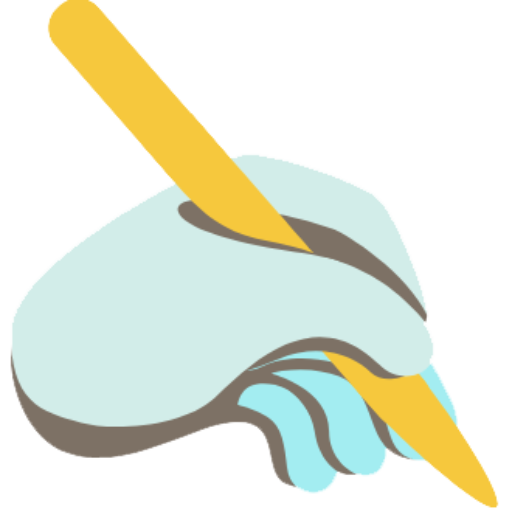

[…] Best laptops for Coding and Engineering Students […]