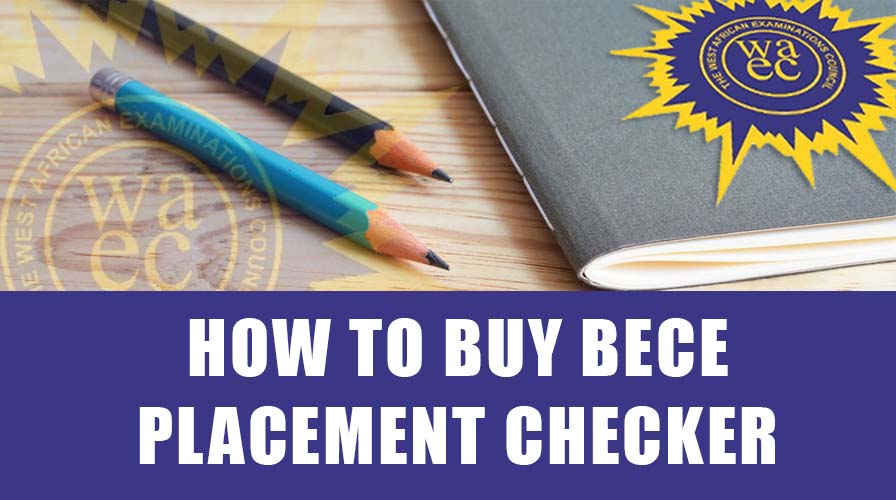
Here is the portal for checking the Computerized School Selection and Placement System (CSSPS) BECE placement checker online and on the phone. WAEC has officially released the BECE placements for all BECE candidates who sat and wrote the BECE recently. All successful graduates can buy the placement checker on their phones.
BECE Placement Checker How to Buy on Phone
To buy the BECE placement checker on your phone, follow these simple methods below to buy it.
Buy BECE Placement Checker, Method 1
- Head over to resultschecker.com.gh
- Under the CSSPS placement checker, enter the number of cards you want to buy and click “Buy Now”.
- Enter your personal information on this page. [Name and phone number]. The card details will be sent through the number provided so enter a valid number.
- On the next page, enter your mobile money number and select the network provider [MTN, ArtelTigo, or Vodafone] and click confirm.
- Enter the 6 digit number sent to the mobile money number provided.
- Authorize the transaction to complete the process.
- You will receive the checker details via SMS in a few minutes.
See how to check your BECE placement.
Visit cssps.gov.gh to check your placement now.
Please note: don’t delete the payment confirmation message after a successful payment. If you do not receive your serial number and pin via SMS, you must contact the support line for compliant and provide your payment transaction ID.
Buy BECE Placement Checker, Method 2
- Dial *920*44#
- Select Option to (Buy SHS PLACEMENT checker)
- Select Quantity (example 1)
- O the summary page, elect 1 (Yes)
- You will receive an authorization pop-up message. Enter your mobile money pin then followed by 1 to authorize the transaction.
- The placement checker will be sent to your phone after a successful payment.
See how to check your BECE placement.
Visit cssps.gov.gh to check your placement now.
BECE Placement Checker, How To Buy Online On Phone Method 3
- Visit sellpincodes.com
- Under the BUY SHS PLACEMENT CHECKER click on (click here to buy)
- Select the quantity to buy, your momo network (MTN, AIRTEL TIGO, VODAFONE)
- Enter your mobile money number and click on pay now.
- You will receive an authorization pop-up message. Enter your mobile money pin then followed by 1 to authorize the transaction.
- When done with payment, click on (Click here to print voucher)
- The placement checker will be displayed on your screen. You will also receive the checker details via SMS to your phone in a few minutes.
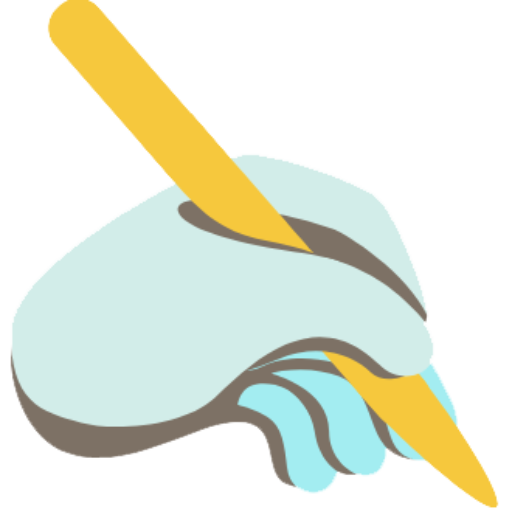
[…] buying your BECE placement checker, let’s see how to check BECE placement on your phone. Use the Computerized School Selection […]