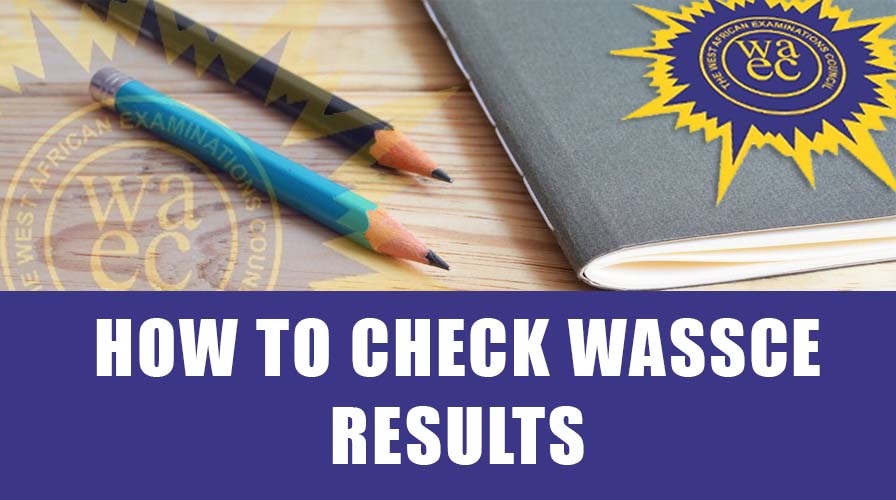
How to check WASSCE result on phone? The process is very easy and simple. In this guide, I will show you how you can check the WASSCE results on your phone.
The West African Examination Council (WAEC) has made available the results of all candidates who sat and wrote the West African Senior School Certificate Examination (WASSCE) so that they can access their results and get prepared for their Tertiary Education.
Check WASSCE Result On Phone
Here is how to check your WASSCE result on phone.
To be able to check your WASSCE results on phone, you first need to buy the WASSCE results checker. Once you have your WASSCE results checker, fellow the process below to check your result. The website to check your WASSCE result may differ depending on the result checker you have.
Procedure For eresults.waecgh.org
This is a new website for checking WASSCE and BECE results. The voucher Serial Number that should be used for this website looks like this 9UCD8C7EC78F a mixture of alphanumeric characters.
- Visit eresults.waecgh.org
- Enter index number (The one used in the examination hall) remember, it is 10 digits (1000000000)
- Confirm index number (1000000000)
- Select Exam type (WASSCE [school])
- Select year (Year completed)
- Enter Serial number and Pin received. (received via the SMS or on the WASSCE checker card) for example PIN: 242900041611, SERIAL NUMBER: 9UCD8C7EC78F.
- Tick the I’m not a robot reCAPTCHA (You can still proceed without this)
- Click on submit.
- Your BECE results slip will be displayed with your result information on it. Click Print to print a copy or save as a PDF for later use.
Procedure For ghana.waecdirect.org
The voucher Serial Number that should be used for this website looks like this WGR230486767.
- Visit ghana.waecdirect.org
- Enter index number (The one used in the examination hall)
- Select Examination type (WASSCE [school]
- Select year (Year of completion)
- Enter the Serial number and Pin. (received via the SMS or on the WASSCE checker card)
- Confirm the index number and examination year once again.
- Click on submit and agree on the next pop-up
- Your WASSCE results slip will be displayed with your result information on it. Click Print to print a copy or save as a PDF.
You have successfully check your WASSCE results. Best of luck.
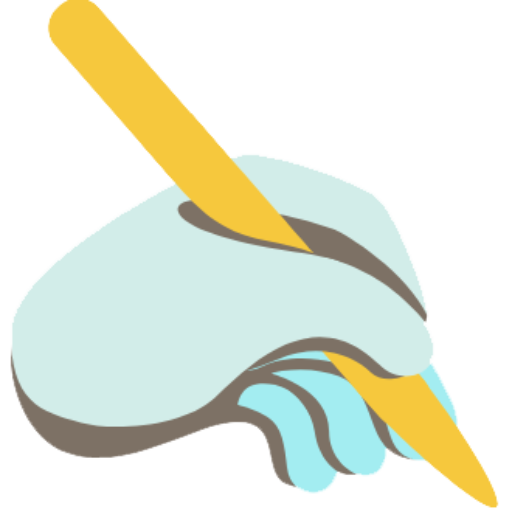
Add a Comment